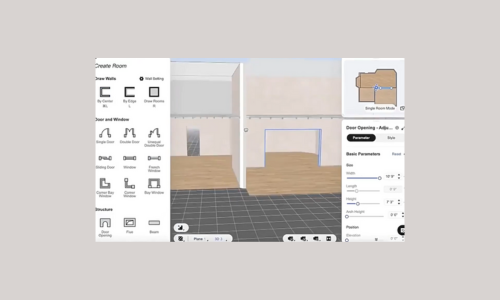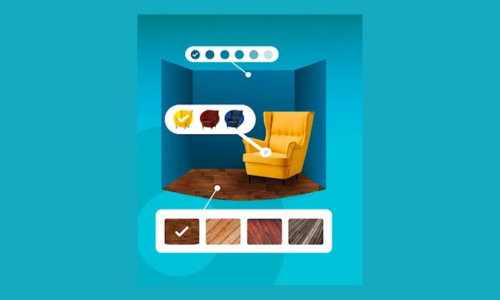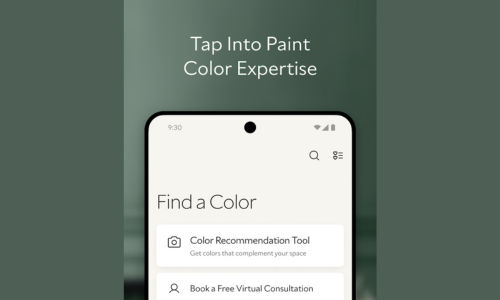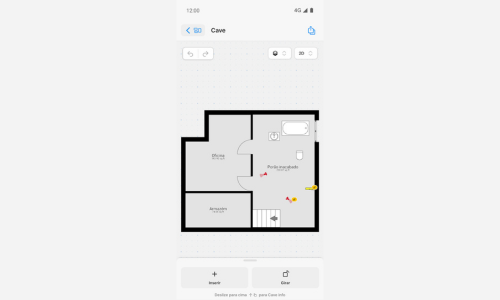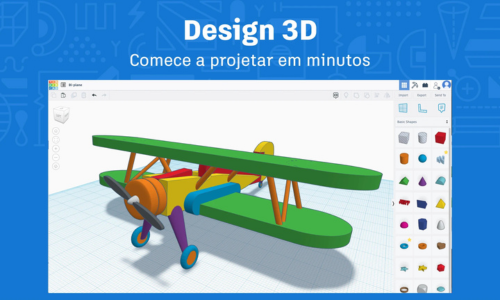Applications
App to decorate spaces: Visualize your dream home!
Want to renovate your home without making mistakes? A home decor app helps you plan and visualize changes before putting them into practice!
Advertisement
Test furniture, colors and styles before deciding with the best decorating app!
Have you ever imagined transforming your home without fear of making mistakes? With an app to decorate rooms, you can test colors, furniture and styles before making any changes!
This way, your dream home comes to life before you even move in and you can make safe choices for your home!
Want to discover the best apps to easily plan and renovate your space? Keep reading and get ready to decorate like a real pro!
Best app to decorate rooms: Create and modify without limits!
See how to transform your space with creativity and precision! Below, we highlight the best apps for each need.
However, many of them combine several tools in one! They are versatile for those looking for a tool that can be used in various areas of decoration.
Apps for testing furniture and decorative objects
Homestyler
Have you ever imagined testing furniture and transforming your space before making any changes? Homestyler brings the magic of 3D decoration to your cell phone!
This way you can test furniture in your decor, visualize styles, colors and textures, avoiding surprises and ensuring that every detail matches perfectly.
Thus, Homestyler uses augmented reality to design incredible environments, turning any user into an interior designer.
Room Planner
Want to plan your decor without having to drag furniture around? Room Planner lets you test layouts and create perfect spaces with just a few taps!
This application for testing furniture in decoration offers super realistic 3D models, allowing you to adjust measurements, combine styles and visualize the result before deciding.
Plus, with a simple and intuitive interface, Room Planner helps you transform any room into a functional and stylish space.
Applications to simulate colors and textures on walls
ColorSnap Visualizer
Choosing the right color has never been easier! ColorSnap Visualizer lets you test different shades and see the result before you paint.
With this application to simulate wall painting, simply point the camera at the environment and try out different colors in real time.
Additionally, the app suggests harmonious palettes based on your preferences, helping you create balanced environments full of personality.
Coral Visualizer
If you want to test colors before buying paint, Coral Visualizer uses augmented reality to simulate tones directly on your wall, avoiding regrets when painting.
This wall painting simulation app lets you try out different combinations, helping you find the color that best suits your preferences.
Furthermore, Coral Visualizer is simple to use and aims to make your decision easier, making your decoration more fun, assertive and full of style!
Tools for creating floor plans and 3D designs
Magicplan
Imagine creating floor plans with just a few clicks: Magicplan uses your cell phone's camera to measure spaces and generate projects automatically!
So, with this app for decorating spaces, you can test furniture arrangements, add notes and visualize changes before any renovation.
Easy to use, Magicplan is ideal for those who want speed and precision in creating floor plans, without needing advanced design knowledge!
Tinkercad
If you want to get started in the world of 3D design without complications, Tinkercad is a simple and intuitive tool for creating decoration and modeling projects.
Thus, this application for decorating environments allows you to test layouts, furniture and structures in a digital environment, facilitating visualization before renovation.
This way, the app has a “drag and drop” system, making it perfect for beginners who want to experiment and customize their environments with creativity and ease!
Tips for using an app to decorate spaces
Now that you know the tools that will help you test furniture, colors and styles, check out essential tips that will make your renovation even easier!
How to take measurements correctly before using the app
- 1. Use a tape measure for greater accuracy
First, measure the height, width and depth of the furniture and walls, ensuring that everything fits perfectly in the space before simulating changes. - 2. Write down and organize the measurements in a draft
Then, record all the dimensions on a piece of paper or in your cell phone's notepad, making it easier to enter them accurately into the application. - 3. Check the proportions in the app to decorate rooms
Enter the measurements correctly in the room decorating app to ensure that virtual furniture and objects are proportionate to the real space. - 4. Consider doors, windows and circulation areas
Don't forget to measure passage spaces, avoiding blockages or arrangements that compromise the functionality and flow of the environment.
How to test furniture on your cell phone before buying
- 1. Choose an app with augmented reality
Opt for apps that allow you to view furniture in real-world conditions using the camera, ensuring an accurate simulation before purchase. - 2. Test different sizes and layouts
Try varying the positions, sizes and styles of furniture to find the best combination, avoiding impulsive purchases or purchases that are incompatible with the available space. - 3. Use an app to decorate rooms and adjust details
Adjust colors, textures and materials in the app to decorate spaces, ensuring that the furniture matches perfectly with the rest of the decor. - 4. Check the lighting and angles of the room
See how natural and artificial light affect the appearance of your furniture in the app, ensuring it has the color and effect you want.
Common mistakes when using a home decor app and how to avoid them
- 1. Not measuring the space properly before testing furniture
This is a common mistake! Therefore, always take accurate measurements to avoid inserting furniture that does not fit in the room and ensure a realistic simulation. - 2. Ignore ambient lighting
Natural and artificial light affect colors and textures. Therefore, test furniture and decorations considering different lighting conditions to avoid surprises after purchase. - 3. Insert disproportionate furniture into the application to decorate spaces
When using a home decor app, make sure to scale it correctly so that the virtual furniture matches the actual size of the space. - 4. Not testing multiple options before deciding
Avoid getting stuck with the first combination you see. Experiment with different styles, colors, and layouts to find the best solution for your decor.
Find the perfect plant for your decor with just one click!
Have you ever wanted to add plants to your decor, but don’t know which ones to choose? With the help of the right apps, this won’t be a problem anymore!
In the next article, discover the best apps to identify plants and transform your environment with the right choice!

Apps to identify plants
Just one photo is enough to discover the name and interesting facts about any plant in an instant.
Trending Topics

Step by step guide to recover deleted photos from your cell phone
Learn how to recover deleted photos from your cell phone with simple and effective methods. Discover how to rescue your memories right now!
Keep Reading
Blood pressure measuring apps: Self-care in the palm of your hand
Revolutionize your self-care with blood pressure measuring apps, monitoring your health in a practical and effective way!
Keep Reading
Sustainable Wellbeing: Habits for a Healthier, Greener Life
Discover how to adopt sustainable well-being in your daily life with small changes that are good for you and the planet!
Keep ReadingYou may also like

Minecraft: Unlock Hidden Secrets and Become a Pro Player
Discover the best Minecraft tips, tricks, and secrets! Learn how to mine faster, fight smarter, and build epic creations with pro strategies every player needs.
Keep Reading
Step by step: how to simulate car financing and avoid high interest rates
Learn how to safely simulate car financing, understand the rates and discover the best option for your pocket in just a few minutes.
Keep Reading
Which satellite app to choose? Compare the best options to explore the world
Discover the best satellite app to explore cities and monuments with incredible images and interactive maps in real time!
Keep Reading