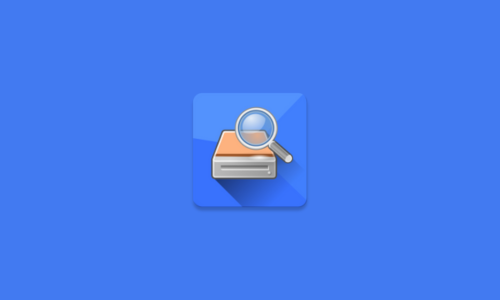Applications
Step by step guide to recover deleted files from your cell phone
Learn how to recover deleted files from your cell phone with simple methods, using apps, cloud backups and tips to avoid future losses.
Advertisement
What no one tells you: your files are not gone forever
Many people believe that when they delete a file from their cell phone, it disappears forever and that there is no way to recover deleted files.
But the truth is different: this data is still there — just invisible to the system.
🔍 How files remain on your phone even after being deleted
When you delete a file, it is not actually “destroyed.”
What happens is a logical deletion: the system simply marks that space as available, ready to be replaced by new data.
So as long as that space isn't overwritten, the information is still there — waiting to be retrieved.
That's why, by acting quickly, you can recover deleted files from Android or even recover deleted files on iPhone.
🧬 Why is it possible to recover deleted files on Android and iOS phones?
Whether on Android or iOS, deleted files remain stored until they are overwritten.
Therefore, specialized applications can search these hidden areas and bring back what seemed lost.
📱 Best apps to recover deleted files
📲 DiskDigger
One of the most popular apps for recovering deleted files on Android!
DiskDigger scans your internal storage and SD card for recently deleted photos, videos and documents.
Furthermore, the app works without root, but root access allows for a deeper scan. Ideal for those who need to recover deleted photos quickly and easily.
🍏 iMobie PhoneRescue
Designed to recover deleted files on iPhone, PhoneRescue allows you to scan both the device and iTunes or iCloud backups.
Thus, it is useful to restore data even after system updates or crashes.
Finally, iMobie does not require jailbreak and is recommended by mobile data recovery experts.
🗑️ Dumpster
Dumpster works like a smart recycle bin, storing copies of files you delete on Android.
This way, it allows you to recover deleted files from the recycle bin with just one tap, which is great for preventing future losses.
🧰 Dr.Fone – Data Recovery
Focused on advanced users, Dr.Fone allows you to recover deleted files from your phone even after formatting.
The app supports messages, contacts, photos, videos and more.
Additionally, for more complete results, the app may require root, but it also offers useful features without it.
🔁 Tenorshare UltData
Compatible with recent versions of iOS, UltData allows you to recover deleted photos and videos, WhatsApp messages and attachments, among other files.
It scans your iPhone directly or uses encrypted cloud backups.
🔍 iMyFone D-Back
Recommended for those who want to recover deleted files without backup, D-Back has an intelligent search engine that locates data even on corrupted systems.
Furthermore, the app supports more than 20 file types and does not require jailbreak, making it one of the best apps for users who have lost sensitive data after unexpected failures.
🆚 What is the best app to recover deleted files? Compare the options before deciding
Not every recovery app works the same — and choosing the wrong one can cost you time and important data.
That's why we've prepared this comparison table with the best apps for recovering deleted files!
| Application | System | Works without Root/Jailbreak | Recoverable File Types | Free or Paid |
| DiskDigger | Android | Yes (with limitations) | Photos, videos, documents | Free (with Pro version) |
| Dumpster | Android | Yes | All types (prevents deletion) | Free (with upgrade) |
| Dr.Fone | Android | Partially | Photos, videos, contacts, messages | Paid |
| iMobie PhoneRescue | iOS | Yes | Photos, messages, videos, backups | Paid |
| Tenorshare UltData | iOS | Yes | Photos, videos, WhatsApp, attachments | Free (limited features) |
| iMyFone D-Back | iOS | Yes | 20+ types including corrupted data | Paid |
⚠️ What are root and jailbreak and how do they influence recovering deleted files?
Before installing certain recovery apps, you may come across terms like “root” (on Android) or “jailbreak” (on iPhone). But what does that actually mean?
🔓 Root (Android)
Rooting Android is like having full access to the phone's system.
With this, you can access hidden areas, modify system files and allow applications to perform deeper scans.
- 👉 To recover deleted files from Android, some applications work better (or only work) if root is enabled.
⚠️ But be careful: rooting can void the device's warranty, leave the system vulnerable and even cause failures if done incorrectly.
🍏 Jailbreak (iOS)
Jailbreaking is the iPhone equivalent of rooting. It allows the user to bypass Apple's restrictions to access internal parts of the system.
- 👉 Although there are apps that promise to recover deleted files on a jailbroken iPhone, most of the good tools today already work without having to break these barriers.
⚠️ So, just like rooting, jailbreaking can compromise the security and stability of your device.
☁️ Extra solutions: Recover deleted files from the cloud or SD card
It is not always necessary to install applications to recover what was lost.
In many cases, the phone itself may have made an automatic backup — or the file may be saved on the memory card.
Therefore, these are simple, safe and ideal solutions for those who want to recover deleted files from their cell phone without complications.
☁️ Google Drive, iCloud and OneDrive: Your files may be there
If you have automatic backup enabled, there is a good chance that the file is stored in the cloud.
Therefore, services like Google Drive, OneDrive and iCloud usually store deleted documents, photos and videos for up to 30 days.
These platforms allow you to recover files deleted from the recycle bin, simply by accessing the app or website and restoring with one click.
💾 SD Card: A Source to Recover Forgotten Deleted Files
If your phone uses a memory card, it may contain old versions of the deleted files.
This way, you just need to remove the card, insert it into a computer with an SD reader and use scanning software like Recuva or EaseUS.
This is a great way out for those who want to recover deleted files on Android even after resetting the device.

Your matches can become real stories!
From virtual to real: how to turn matches into real encounters
Trending Topics

Best Running Apps: Accelerate Your Progress
Discover the best running apps to boost your workouts, track your progress and reach your goals faster!
Keep Reading
Sustainable Wellbeing: Habits for a Healthier, Greener Life
Discover how to adopt sustainable well-being in your daily life with small changes that are good for you and the planet!
Keep Reading
Which bank is best for car financing? Compare rates
Find out which bank is best for car financing by comparing rates, terms and benefits to choose the most advantageous option.
Keep ReadingYou may also like

How to make your cell phone faster and end slowness once and for all
How to make your phone faster? Learn simple tips to optimize performance, free up space and avoid crashes in your daily life!
Keep Reading
Apps to edit videos on your cell phone
Discover the best video editing apps and create incredible, professional content with ease and creativity.
Keep Reading
Is your CPF in order? Find out now how to check your CPF online for free
Checking your CPF online for free helps protect your name and keep your finances up to date. Find out how to do it safely!
Keep Reading